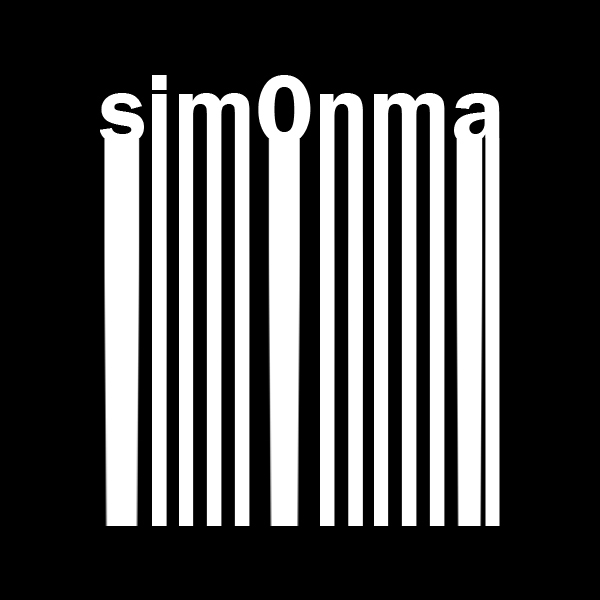When it comes to building a versatile and powerful home server, Unraid is one of the most flexible and user-friendly platforms available. It allows you to combine storage, virtualization, and Docker containers into a single system that can handle a wide range of tasks. Today, I’m excited to share the details of my latest Unraid server build, which is designed to handle everything from AI workloads and media management to home automation and personal knowledge management.
Let’s dive into the specs and the Docker containers that make this server a true powerhouse.
Hardware Specifications
CPU: Intel i7-11700K
The heart of this server is the Intel i7-11700K, an 8-core, 16-thread processor with a base clock of 3.6 GHz and a boost clock of up to 5.0 GHz. This CPU is perfect for multitasking and handling demanding workloads like AI model inference, video transcoding, and virtualization.
RAM: 96 GB DDR4
With 96 GB of DDR4 RAM, this server has plenty of memory to handle multiple Docker containers, virtual machines, and memory-intensive tasks like running AI models or large databases. Whether I’m training models or running multiple services simultaneously, I never have to worry about running out of memory.
Storage: 4 TB + 2 TB + 2 TB SSDs
For storage, I’ve opted for a combination of SSDs to ensure fast read/write speeds. The 4 TB SSD serves as the primary storage for media files and Docker containers, while the two 2 TB SSDs are used for caching and temporary storage. This setup ensures that my server can handle large files and high-speed data transfers without breaking a sweat.
UPS: CyberPower APC UPS (1350 VA / 810W)
To protect my server from power outages and surges, I’ve paired it with a CyberPower APC UPS. With 1350 VA and 810W of power, this UPS provides enough runtime to safely shut down the server in case of a power failure, ensuring data integrity and preventing hardware damage.
Docker Containers: The Brains of the Operation
One of the best features of Unraid is its support for Docker containers, which allow you to run multiple applications in isolated environments. Here’s a breakdown of the key Docker containers running on my server:
1. AUTOMATIC1111-Stable-Diffusion-Web-UI
This container runs the popular AUTOMATIC1111 web interface for Stable Diffusion, a powerful AI model for generating images from text prompts. With the i7-11700K and 96 GB of RAM, I can generate high-quality images quickly and even experiment with custom models and fine-tuning.
2. calibre-web
For managing my ebook library, I use Calibre-Web. It provides a clean and intuitive web interface for browsing, downloading, and organizing ebooks. It’s a must-have for any book lover who wants to access their library from anywhere.
3. ComfyUI-Nvidia-Docker
ComfyUI is another AI-powered tool that I use for creating and managing workflows for AI models. The Nvidia Docker version leverages GPU acceleration (if I decide to add a GPU in the future) to speed up AI tasks. It’s a great complement to AUTOMATIC1111 for more advanced AI projects.
4. ConvertX
ConvertX is a versatile media conversion tool that I use to transcode video files into different formats. Whether I’m preparing videos for streaming or compressing large files, ConvertX makes the process quick and painless.
5. Invoke-AI
Invoke-AI is another AI tool that I use for generating and manipulating images. It’s particularly useful for creating art and experimenting with different styles and techniques. With the server’s powerful hardware, I can run multiple AI models simultaneously without any performance issues.
6. n8n
n8n is a powerful workflow automation tool that I use to connect different apps and services. Whether it’s automating file transfers, sending notifications, or integrating with third-party APIs, n8n helps me streamline my workflows and save time.
7. Obsidian
Obsidian is my go-to tool for personal knowledge management. I use it to organize notes, ideas, and research in a linked, markdown-based system. Running Obsidian on my Unraid server ensures that my notes are always accessible and backed up.
Why Unraid?
Unraid is the perfect platform for this build because of its flexibility and ease of use. It allows me to combine storage, Docker containers, and virtual machines into a single system, all while providing robust data protection through its parity-based storage system. Plus, the community apps and plugins make it easy to set up and manage new services.
Future Upgrades
While this server is already a beast, there’s always room for improvement. Here are a few upgrades I’m considering:
Adding a GPU: A dedicated GPU would significantly speed up AI workloads and allow me to run more complex models.
Expanding Storage: As my media library grows, I’ll likely add more SSDs or HDDs to the array.
Upgrading the UPS: If I add more hardware, I may need to upgrade to a higher-capacity UPS to ensure adequate runtime during power outages.
Final Thoughts
This Unraid server has become the backbone of my home lab, handling everything from AI and media management to automation and personal organization. With its powerful hardware and versatile software, it’s a perfect example of what you can achieve with Unraid. Whether you’re a hobbyist, a content creator, or a tech enthusiast, I highly recommend giving Unraid a try for your next server build.